📚 Node [[foam]]
📓 docs/foam.png by @agora

📓 garden/ajhalili2006/src/garden/foam.md by @ajhalili2006 ️🔗 ✍️
Foam
- golink pointer for
go/foam: https://foambubble.github.io/foam/ - In the Agora of Flanica: https://anagora.org/foam
Getting Started
- Use this repo template or fork it from upstream in GitHub. Alternatively, you can import it as fresh repo if you like.
- Install VS Code or use its web version (hint: press
.or replacegithub.comwithgithub.devin address bar). - Once the repo is cloned into your machined or the VS Code for Web is loaded, allow to install recommended extensions.
- You’re ready to use Foam.
📓 garden/ankostis/foam.md by @ankostis
Foam
- [[go]]https://github.com/foambubble/foam/
- sub-module for private garden.
CANNOT BE DONE, gh-jekyll complains "The submodule registered for
./Wallscould not be cloned. Make sure it’s using https:// and that it’s a public repo. See https://docs.github.com/en/github/working-with-github-pages/troubleshooting-jekyll-build-errors-for-github-pages-sites#invalid-submodule" <button class="pull-url auto-pull-button" value="https://docs.github.com/en/github/working-with-github-pages/troubleshooting-jekyll-build-errors-for-github-pages-sites#invalid-submodule"](https://mail.google.com/mail/u/0/#inbox/FMfcgxwLsmclCJcnvjwfLBGQCrWCPvjz)">pull. - retrofit
foamto run with [[restructured-text]] (not just Markdown), see foambubble/foam#474.
📓 garden/flancia.org/posts/foam.md by @flancia.org ✍️ 🤗
📓 garden/flancian/foam.md by @flancian ️🔗 ✍️
Foam
-
A [[project]].
- [[roam like]]. A [[vscode]] extension.
-
[[go]] https://foambubble.github.io/foam/
- By [[jevakallio]], [[riccardo ferretti]].
- Notable contributors / people I’ve met in the [[discord]]: [[ingalless]] [[scottjoe]] [[riccardo]] [[mathieudutour]].
-
As of [[2021-01-04]], my personal [[agora client]].
- See [[foam settings]], which describes my setup.
- Update [[2021-05-07]]: left for [[obsidian]].
-
To use foam:
- Fork its template repository: https://github.com/foambubble/foam-template/. You can use any name you desire for your repository.
- Install [[vscode]] if necessary: https://code.visualstudio.com/download. Launch it.
-
Select ‘clone repository’ — if you’re using [[github]], log in with [[github]]. Authorize [[vscode]] to make changes to your account. It sometimes requires you to retry once for some reason.
- [[vscode]] should offer to install recommended extensions. Say yes.
-
You can now use [[foam]]:
- Press alt-d to start a new daily note (your journal).
- Write [[wikilinks]] to link to other pages.
- Control-click them to visit existing linked notes or create them if needed.
- ctrl-p to open an existing note.
- ctrl-shift-p to bring up the [[vscode]] command palete; you can search for any command and see keyboard shortcuts.
- Whenever you want to commit to your repository (and the Agora), save all files and use the "branch-like" icon on the left toolbar to review changes and write a commit message.
-
You may need to set a user.name and user.email in git. To do this, open the terminal in [[vscode]] and type:
- git config —global user.name "Your Name"
- git config —global user.email "yourname@example.com"
📓 garden/neil/foam.md by @neil ️🔗 ✍️
Foam
📓 stoa/doc.anagora.org/foam.md by @anonymous@doc.anagora.org ✍️
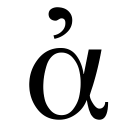
Rendering context...